Have you ever tried to visit a website only to be greeted by an error page saying “Your connection is not private”? Getting this message can be very disconcerting, as it suggests that something is wrong with your connection and that your data and privacy may be at risk. But what does this actually mean, and how do you fix it?
Why this happens
Every time you visit a website, your browser establishes a secure connection with that site. This is done through the use of encryption technology such as Secure Sockets Layer (SSL) or Transport Layer Security (TLS), which scrambles the data that you enter into the website so that only you and the website can see it. This is especially important when you have to enter sensitive data such as passwords, credit card numbers, or other personal information.
However, when the browser detects that it is unable to establish a secure connection with the website, it blocks the connection and displays this error message.
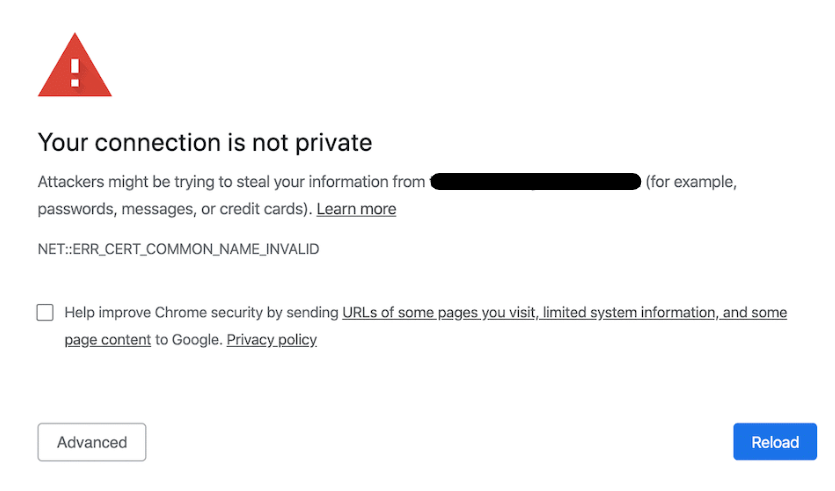
This page will show up for a variety of reasons, some of which don’t necessarily indicate an issue. For example, some websites don’t need and use encryption at all, which is why you might see this message when visiting these sites.
The most common reason for this error message, however, is that the website’s SSL/TLS certificate has expired or is not valid. This can happen if the website owner has not renewed the certificate or if they have made a mistake while setting it up. If you run your own website, then you likely know how laborious it can be to set up and keep track of these certificates.
How to fix this
There are several ways you can fix this error, depending on why it’s appearing.
- Clear your cache and cookies – Your browser stores information about the websites you visit, which can sometimes cause it to display outdated information. Clearing your browser cache and cookies will force it to fetch the latest version of the page, which may resolve the error.
- Verify the website’s URL – Sometimes, a typo in the website’s URL can cause this error message to appear. Make sure you’ve entered the correct address and that it includes the correct protocol (e.g., https://).
- Check your computer’s time and date settings – Your browser uses your computer’s time and date settings to verify the validity of a website’s SSL/TLS certificate. If your computer is not set to the correct time and date, then the browser might think the certificate is invalid and block the connection. Here’s how to adjust the time and date settings on Windows and Mac.
- Update your browser – Outdated browsers may not be able to properly handle the latest encryption technologies, so make sure you’re running the latest version of your browser. This can also help prevent other potential issues, such as security vulnerabilities.
- Contact the website’s owner – If none of the above fixes work, then there may be an issue with the website’s certificate itself. In this case, you should contact the website’s owner and let them know about the problem. They may need to take steps to update or renew the certificate.
If the website you’re trying to visit doesn’t need encryption (i.e., it doesn’t transmit or store any sensitive data), then you can simply ignore the error message and proceed to the website. Just click the Advanced button on the error page and then select Proceed to <website address> (unsafe). This will allow you to bypass the warning and access the page.
However, it’s always best to err on the side of caution and avoid websites that aren’t secure. If you see this error message, then it’s best to take the appropriate steps to fix it or find an alternative website. That way, you can ensure that your data stays secure and protected.
| Related reading: HTTPS: The safer way to browse the web |
For more tips on staying safe online and protecting your business from various online threats, contact Refresh Technologies’ experts today.
